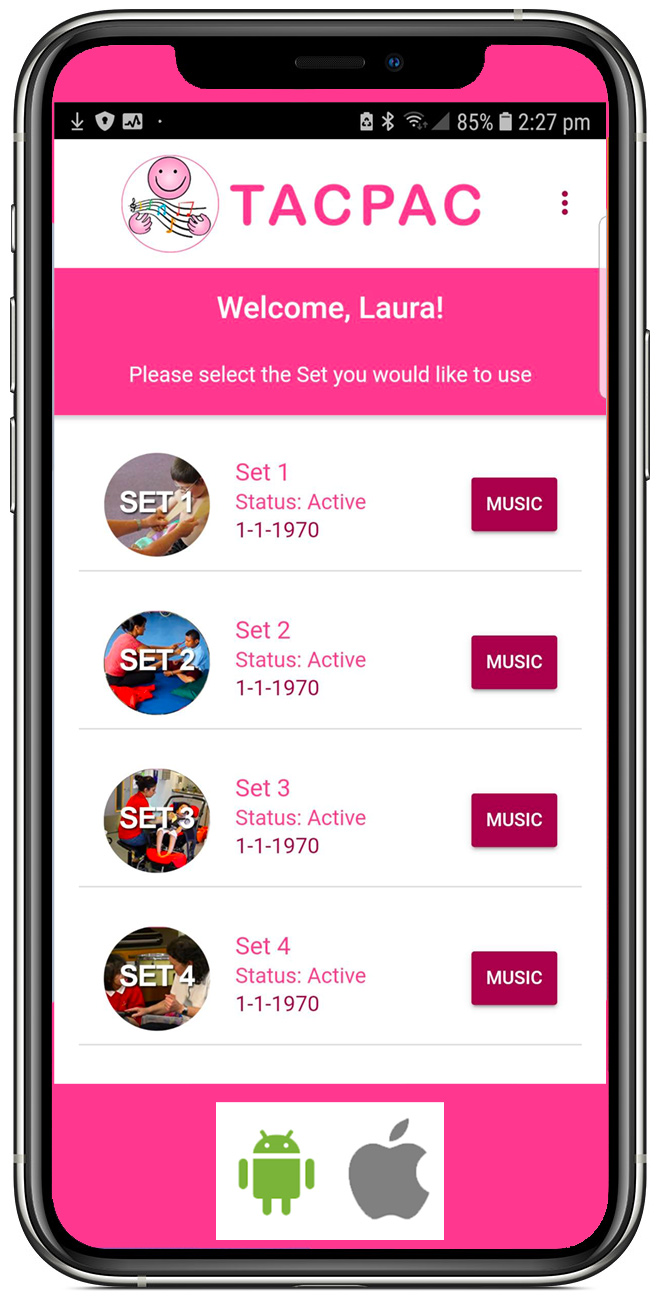You can listen to your TACPAC music on any device
When your TACPAC Set is activated you have full access to videos, guides, printable resources and our specially written music which is streamed and requires a good internet connection. However for some users, a good internet connection is not always possible.
Introducing our music apps

Our apps are designed to be used when you want to play the music but don’t have internet access. They can be easily wired up to an external speaker for a high quality, digital sound.
How do I set up the TACAC app?
This process is super easy:
- Download the app from one of the app stores (please see below)
- While you have internet connection for your TACPAC website account, log in to your app using the same username or email and password as you do for your website account.
- The app will then synchronise with your account. Once this is done in a matter of moments, you are ready to play your music from the app.
Where can I get the TACPAC app?
Android Users
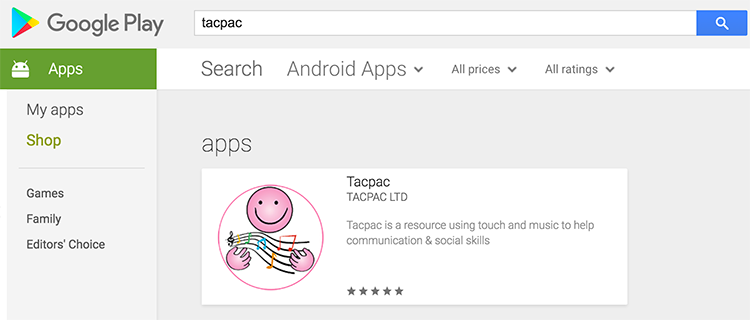
Go to the Google store and search for TACPAC
Apple Users
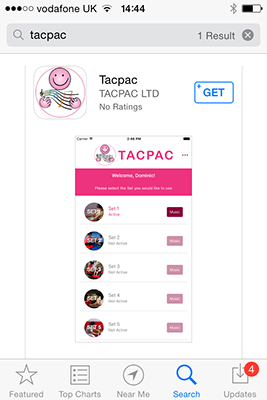
Go to the app store on your mobile or ipad and search for TACPAC
Troubleshooting
I can’t log in to my app.
- Please check and make sure you have internet access.
- Go to the website page tacpac.co.uk/my-account/ and login to make sure your username/email and password are correct
- Logout and retry on your app
- If still no luck, please report it by clicking here