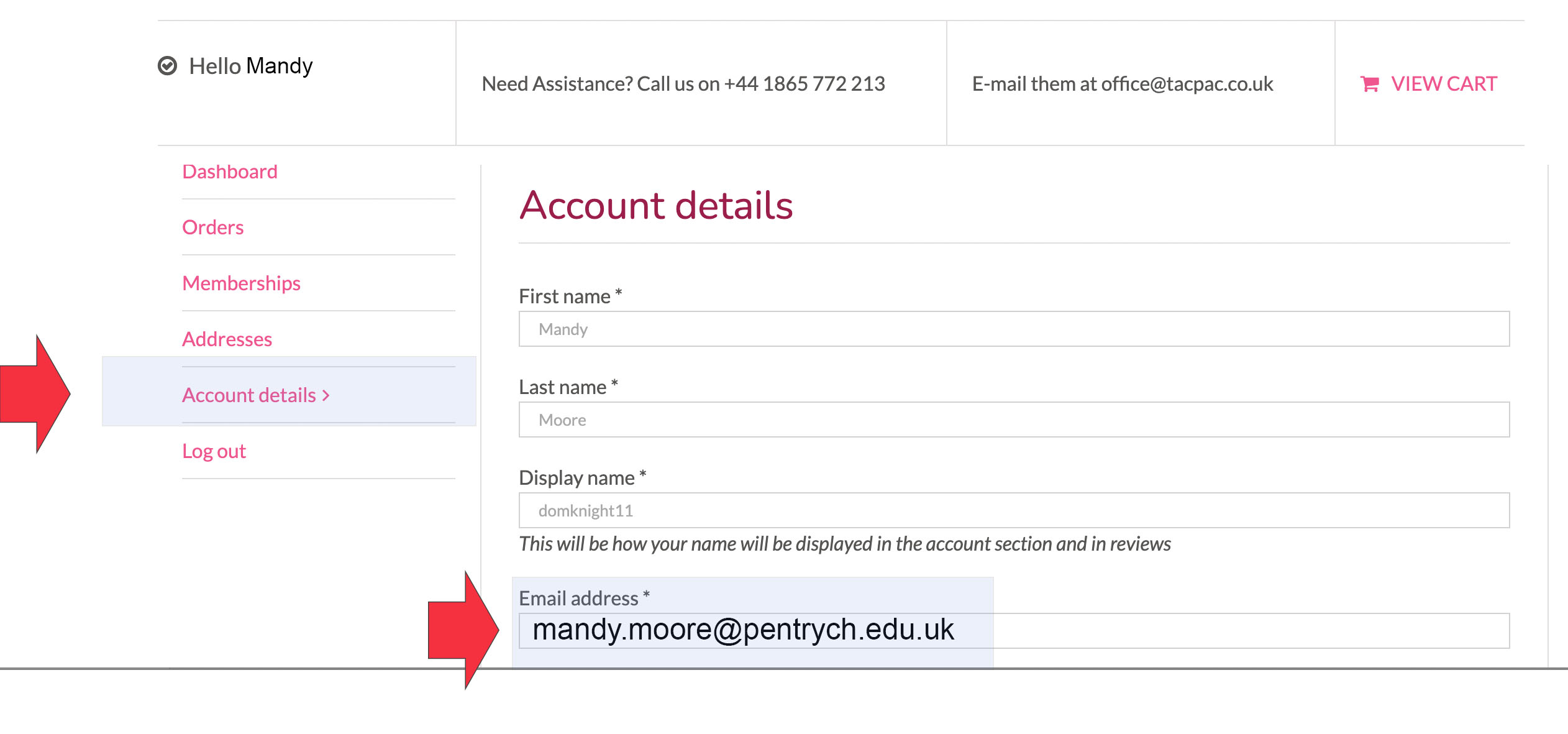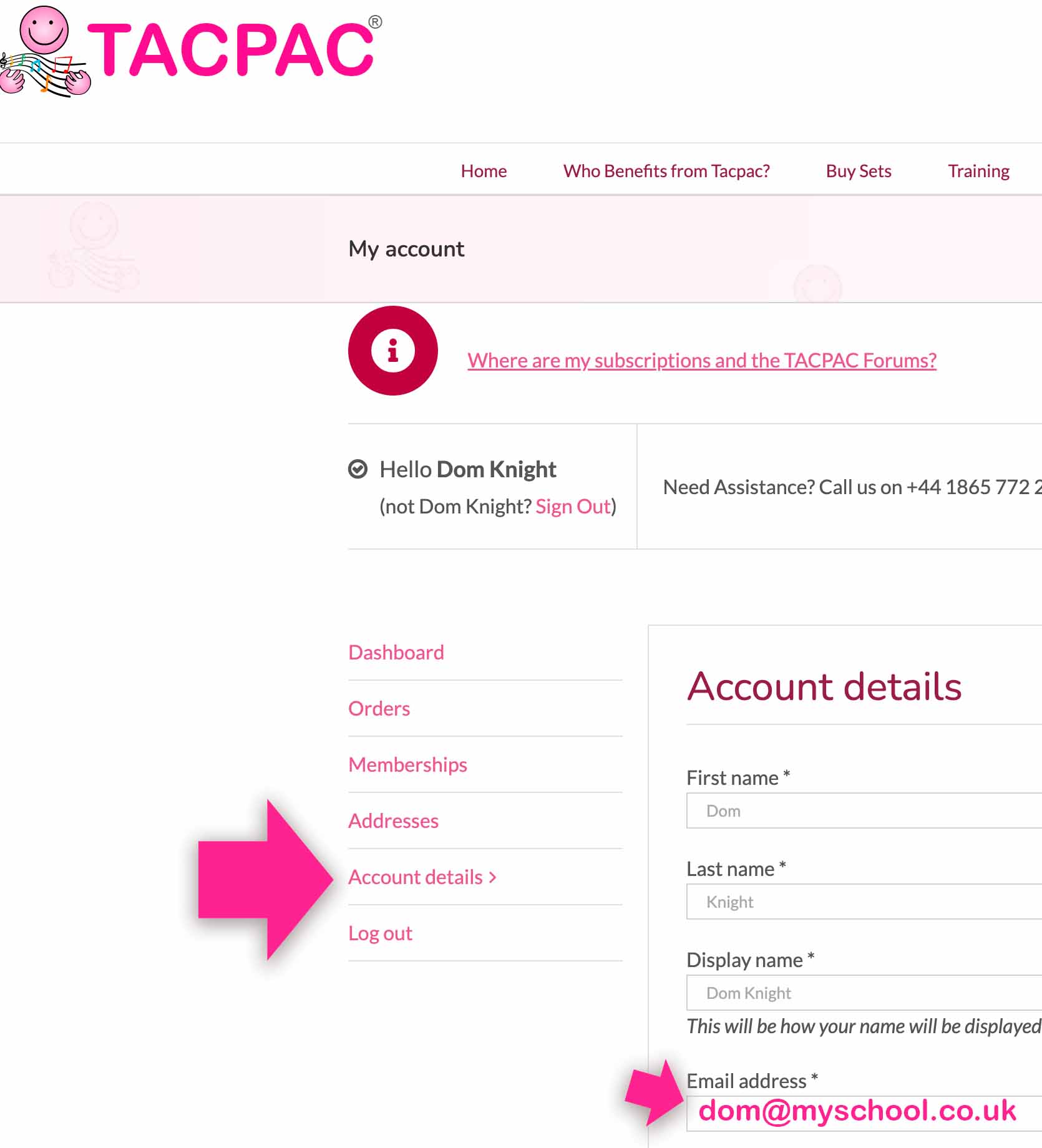We have updated our website and app
Getting Ready
What you will need to do
Your Email Address
Please make a note of the email address you use for TACPAC
Click here to see where your email is in your account
Your current email address will be used when logging in and not your existing username
Getting Ready Video Series
On switchover day, you will need to do the following:
For privacy reasons Vimeo needs your permission to be loaded. For more details, please see our Privacy Policy.
I AcceptReset password, first time access.
For privacy reasons Vimeo needs your permission to be loaded. For more details, please see our Privacy Policy.
I AcceptReplacing the old App with the new one
Here is a little peek of your new account area
For privacy reasons Vimeo needs your permission to be loaded. For more details, please see our Privacy Policy.
I AcceptIntroducing your new Dashboard
For privacy reasons Vimeo needs your permission to be loaded. For more details, please see our Privacy Policy.
I Accept